Hello creative friends,
Since I started the Handmade Club 2 years ago, it has grown and changed a lot in that time.
Originally set up to provide kits for crafters who wanted to take their crafting up a level, it has now developed into a graphics only product…. but that’s okay because I still love designing and I’m happy to grow, move in different directions and create new products.
It’s certainly been a learning curve for all of us…….. lots of new members means more people that may have issues, because some members aren’t as computer savvy and there are even some who are fairly new to paper crafting.
To put that in perspective, I’m receiving around 700 emails a week. Even though I have an admin assistant to help, I am still answering all of the tech emails myself and many days it’s the same questions over and over again.
As a way to get around this situation, today I am going to answer the most often asked questions in this post, so that I have somewhere to send people. I hope you find something here that helps you, but of course, I’ll still be available to answer questions or assist you with your graphic kits.
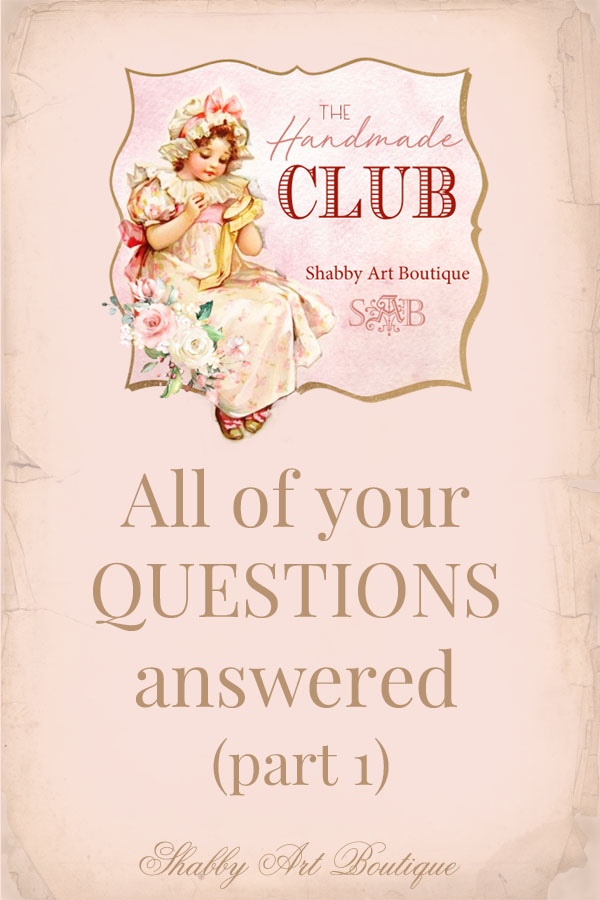
Your Questions Answered
Let’s start at the beginning…
Emails
1. Members often email to say they haven’t received their email for the new club kit.
For the Handmade Club and the SAB Newsletter I use the Mad Mimi program. It sends out all of the emails in a mass mailing to everyone at the same time. If you can’t see your email in your Inbox, please check your spam/junk folder. If you add my email address to your contacts list, this tells your provider that I am a safe email sender and should prevent any further emails going to the other folder.
This program has tracking on all areas of the email, so I can see when you have received it, opened it, what links you click and when you visit Dropbox. Thankfully it also shows when an email has bounced.
2. I lost the Club email that you sent me and can’t download my kit.
I usually suggest to members that they make a storage folder in their email program to keep the club emails. This will prevent accidentally deleting the email, plus you’ll be able to find it should there be bonus items added during the month.
3. Where do I find the monthly download links for the new kit?
Each month on the 15th I will send you an email for the Handmade Club that contains a Dropbox link and password.
The preview email sent out the week earlier does not have any links.
Dropbox
Something that scares or confuses new members is Dropbox.
What is Dropbox and why do you use it?
Dropbox is a cloud storage program that is available to users from anywhere in the world, so essentially, it’s just like the ‘Documents’ folder on your own computer. The one advantage of Dropbox is that I can share the files with other people, by giving you a link to open my folder.
Do I need to have a Dropbox account?
No you don’t. I’m just giving you a link to open the folder on my account and download the files to your own computer. Please do not sign up for a free Dropbox account. It holds very little data and Dropbox will ask you to sign up for a paid account when it gets full.
Help… I don’t know how to use Dropbox.
How to download files from Dropbox – Click on the link provided and open the kit folder.
Click on the file you’d like to download —-> Click the 3 dots at the far right to open a drop-down menu —-> click on Download. This will open up your own computer files and you can navigate to where you’d like to save the file.
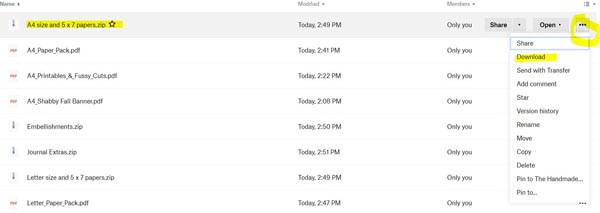
Where should I save the Club files to?
This is what I do….. make two folders on your own computer titled ‘The Handmade Club’; one in your Documents folder for PDF files and tutorials, the other in your Pictures Folder. Make sub-folders for each month, so you can keep everything together and in kit themes.
ZIP Files
What is a ZIP file and how do you open it?
A Zip file is a compressed file or folder that compresses the data, making it smaller and easier to share with others.
How to open – In order to work with zipped files, they must be unzipped or extracted first.
Windows has a built in program called Windows Compressed Folders which can do this for you. The easiest way to open a ZIP file is to double-click on it and let your computer show you the folders and files contained inside. In most operating systems, including Windows and macOS, ZIP files are handled internally, without the need for any extra software.
Click here to watch video if you have an older computer system like Windows 7 or 8.
How to use the graphics
How you use the club graphics will be dependent on your skill set.
What is provided: You will receive all graphics as high resolution, 300 DPI transparent background graphics. They are ready to use and resize for your own projects.
Some members use design their own projects and use the graphics in Photoshop. If you don’t have Photoshop, you may have the program Paint on your computer, which will allow you to do basic layering. Alternatively, you might use a free online program like Canva.
As we have more members joining that are newbies to paper crafting, I’m adding more ready to print files. These are provided as PDF files and you may simply print the whole document or choose which pages you’d like to print from the file.
The downside to this is that the size of the images has already been predetermined for you.
How to resize
The graphics are generally quite large in size, so that members can resize them to suit their individual projects. To simply resize an image without Photoshop or an alternative program, you can open a Word document and insert a graphics as a picture. To re-size them, click once on the picture so the resize points appear. You can either change the size in the picture format box in the top navigation tab or use your mouse and manually click and drag one of the corner resize points…. either towards the middle of the image to reduce the size or towards the edge of the screen to increase the size.
Paper and Printing
What paper should I use?
Personally, I use and recommend a coated paper for the best image quality. I use matte photo paper in either a paper or cardstock weight, depending on what I’m using it for. If I have it printed at a print shop on a laser machine, I sometimes use a silk paper, which also has a coated finish.
Plain copy paper absorbs the ink. This washes out the colours and destroys fine detail, reducing the print’s overall sharpness.
Tip: make sure you print on the right side of the paper.
Perhaps the best tip I can give you for printing is to adjust your printer settings. Standard settings are okay for printing documents, but images that you are going to use in your projects need to be crisp and clear, so be sure to adjust your printer setting to the ‘high’ setting (sometimes called the ‘best’) in your Printer Properties prior to clicking the final ‘Print’.
There are still more questions to answer, so I’ll follow up with a part two post soon!
I hope this helps many of you!
Happy crafting!
Hugs
♥
Kerryanne
Let’s be friends on….
Get instant access to the free printables in my Newsletter Printables
Library by joining my email newsletter subscriber’s list.
I send out a weekly newsletters with updates on all things
‘shabbilicious’ at Shabby Art Boutique.
I invite you to join our fabulous and friendly
Facebook group – Simply Shabbilicious
where you’ll enjoy our friendly banter and inspirational creativity.






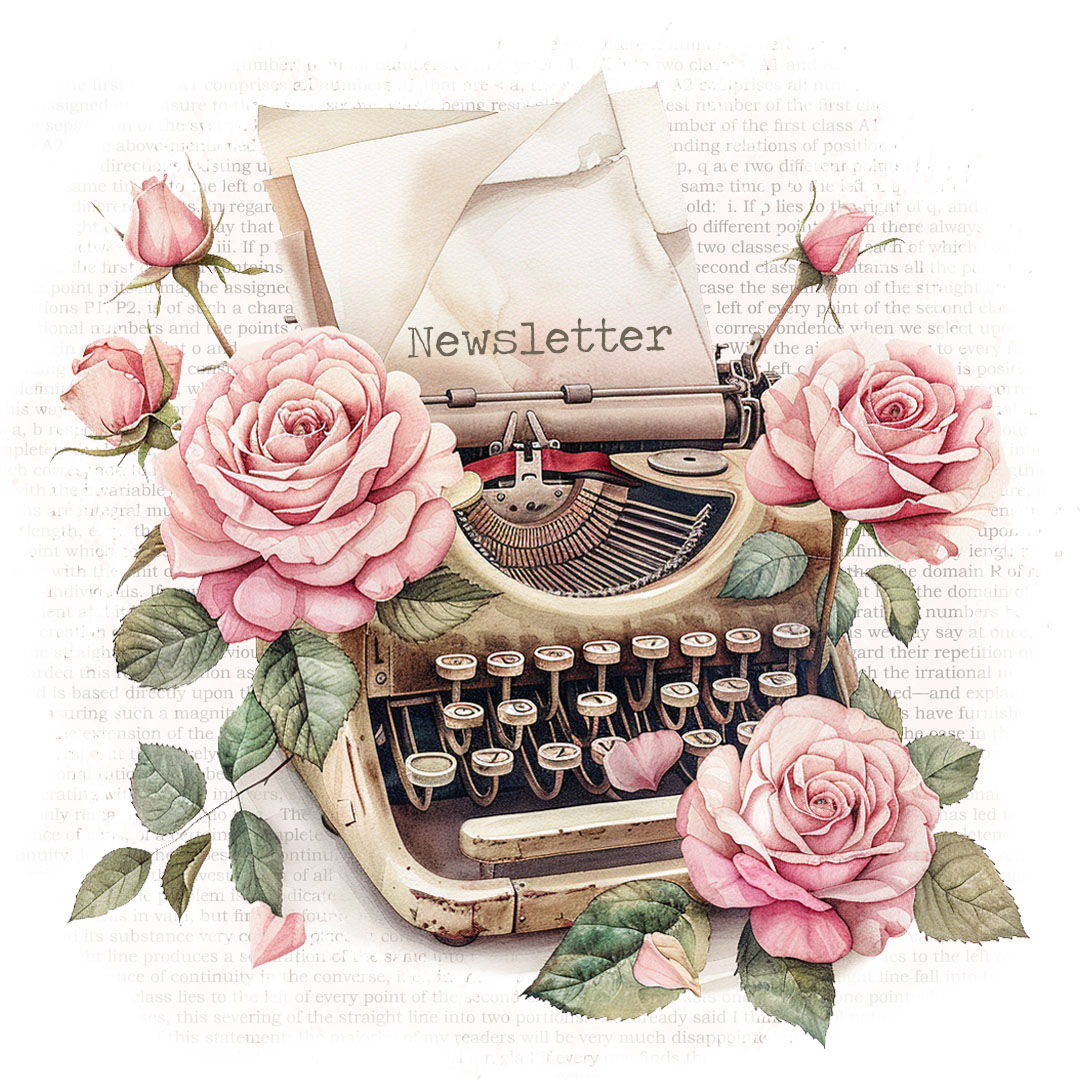

Thanks so much for sharing this info Kerryanne … it has been most helpful.
That’s fantastic Julie. I know that sometimes people are afraid to ask or they think that they have it figured out, but hopefully these pointers will help a few people 🙂
Happy crafting,
Kerryanne
Merci Kerryanne pour cette aide qui est précieuse pour certaines d’entre nous !
pour ma part tout fonctionne bien , j’utilise une imprimante à jet d’encres et je maximise au mieux pour avoir de belles images et avec toutes sortes de papiers adaptés ;
Cela fait quelques mois , que je fais partie du Club et je suis ravie d’etre parmis vous !
je tiens à vous dires combien vos Graphismes sont MERVEILLEUX !!!! Milles Merci Kerryanne pour votre travail !
A bientot
avec Sincèrité 🙂
You are so very kind Isabelle… and it is appreciated, thank you!
Happy crafting my friend,
Kerryanne x